With my persistence to add funds in my Nintendo 3DS XL, I have tried an alternative resolution to this. Remember that i was having issue on adding funds with my local credit card but failed, and what's worst, It eat my credit balance (see post here)
My last resort on adding funds with my Asian version 3DS is through inputing an activation code in Nintendo eShop. That is by buying a Nintendo Prepaid Card. Fortunately, DataBlitz Glorietta branch is selling Nintendo eShop $20 Prepaid Card (US). I bought one for 1,050 pesos cash. Quite pricey, perhaps because of the import fees and any other crazy taxation here in the Philippines.
Anyway, here are some photos of the actual Nintendo eShop Prepaid Card:
To add funds with Nintendo eShop Prepaid Card, on your Nintendo 3DS, go to Nintendo eShop Application. Once you're now logged-in, tap the 'Menu' button and choose 'Add Funds' as shown on the following photo:
Now, tap 'Redeem a Nintendo Prepaid Card', then input the code of your Nintendo Prepaid card or if the scratch code is a QR code, tap 'Scan QR Code' with your 3DS device (see photos below):
After inputting the activation code, a confirmation phase would be next, asking you about adding funds. Tapping the 'Add' will complete the transaction (see photos below):
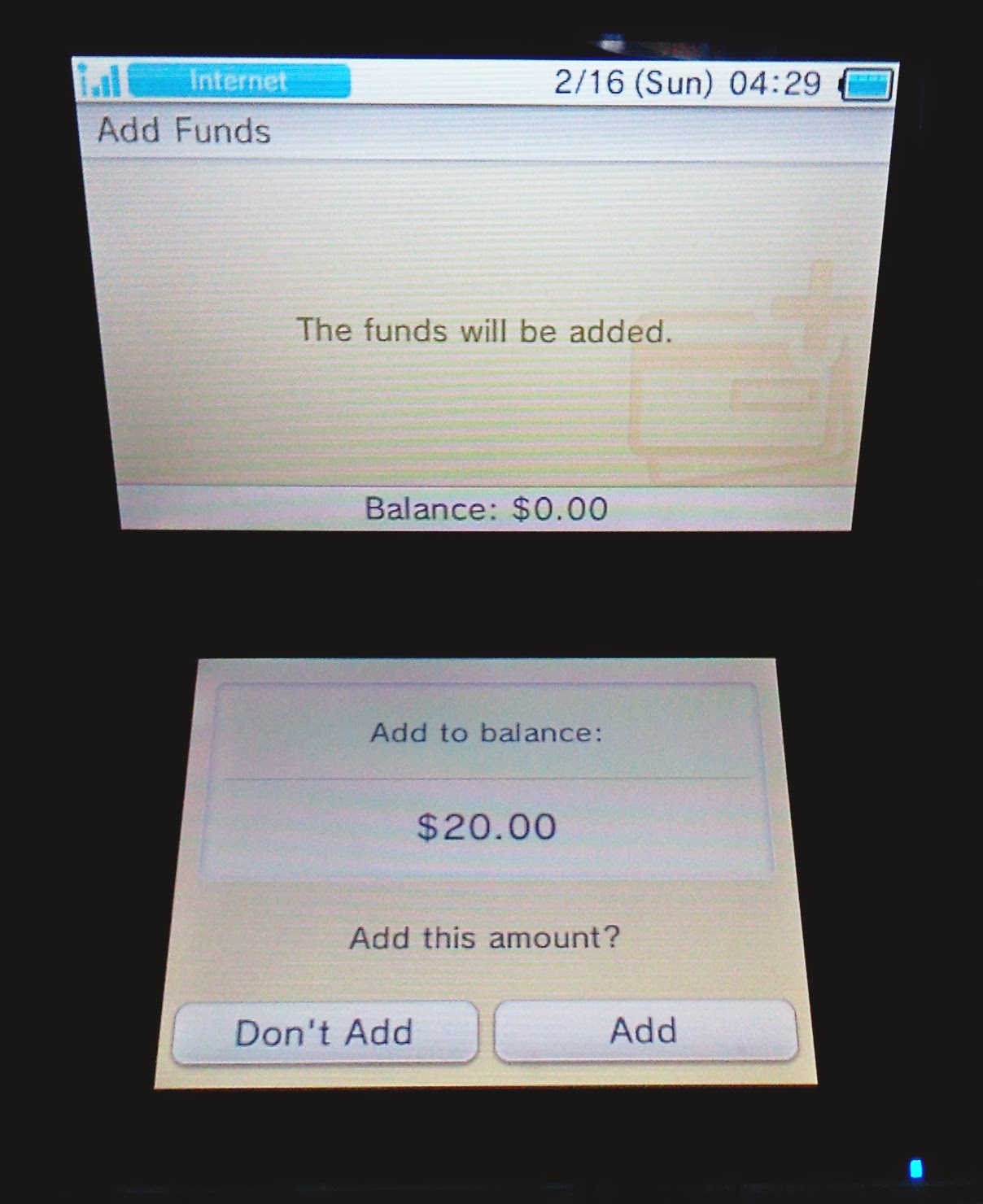

Imagine what happen after completing this. I shout "YES!". I successfully added funds on my Nintendo eShop account.
Now i have nothing worry about paying my Pokemon Bank's annual fee and i can also buy Pokemon Dream Radar to get the other 3 legendary Pokemons there - that's Tornadus, Thunderus and Landorus. I actually bought Pokemon Dream Radar already (see photos below):
Hope this post helps you with adding funds in Nintendo eShop.
Cheers!




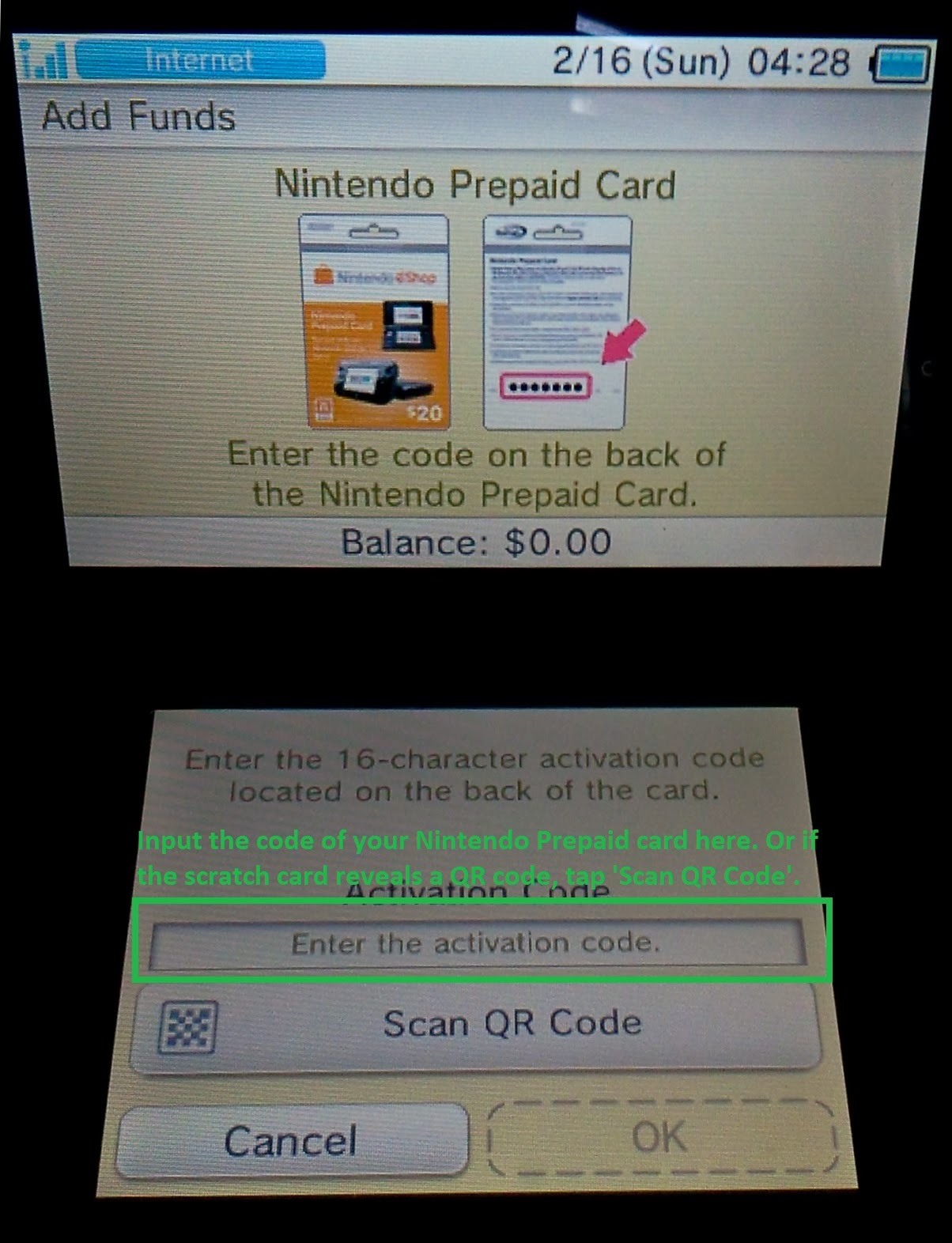


anong location settings gamit mo?
ReplyDeleteMay I know What Locatiom settings did you use?
ReplyDeleteI'm using U.S., California state for my 3DS' location setting.
Delete